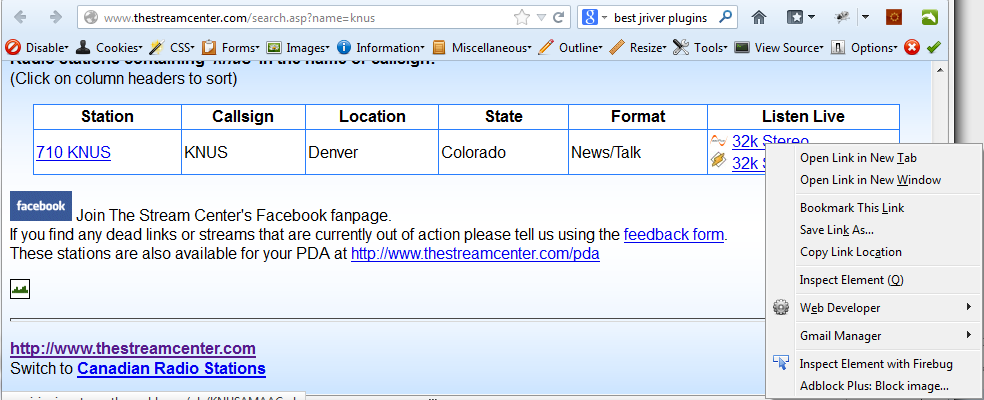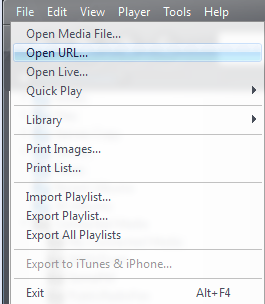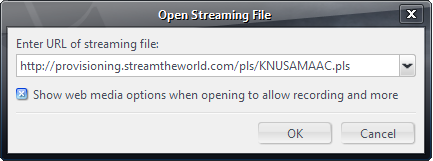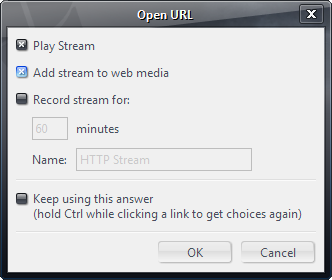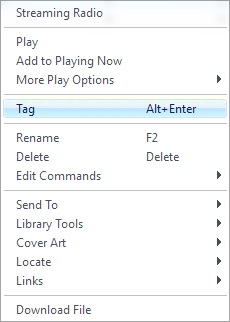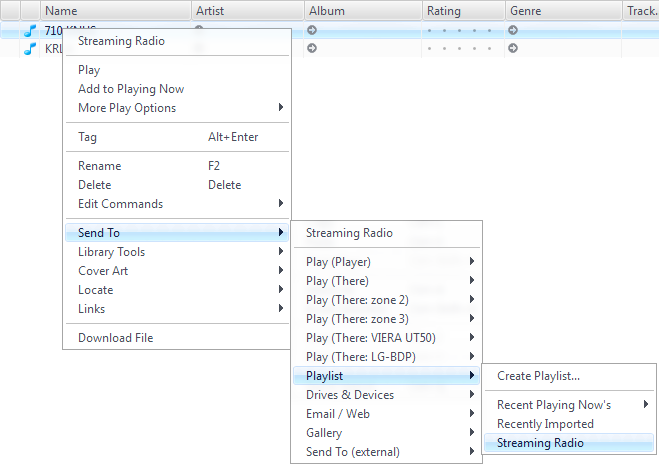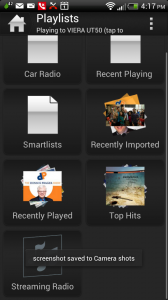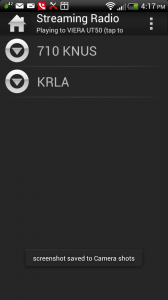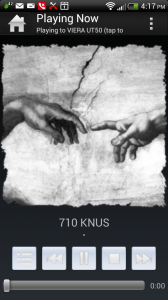Years ago, Brad Widstrom of Denver Seminary was volunteering alongside us in a youth ministry while we were in the process of becoming certified to adopt. He shared the story of someone who left a secure and well paying job for a life in full-time ministry. When asked why, he said something along the lines of:
It came down to the choice: would we rather be bored or scared?
Doing the right thing is often scary, uncomfortable, and risky. The choice is the Call to Adventure, which Joseph Campbell pointed out in The Hero with a Thousand Faces, is the first real step of the hero’s journey.
The Call to Adventure, which happens at about the 10 percent point in movies and anywhere from the 10 to 25 percent point in novels, which can be more loosely structured than movies, is what jars the Hero out of his everyday world and ultimately gets him to cross the Threshold into the Mythological Woods and Initiation and onto the Journey proper.
It’s the red pill or the blue pill in the Matrix, the storm of letters for Harry Potter (and there’s a call to adventure in the other 6 books as well), the electronic help message in The Incredibles, and the death of Peter Parker’s uncle. It’s the conductor calling in the Polar Express, and the open Wardrobe to Narnia.
The Call to Adventure is there every time you read the Bible. You’ll be surprised if you’re open to seeing it, it’s everywhere. Try reading the Sermon on the Mount and looking for the Call to Adventure. It’s full of invitations to reconsider what you believe and how you live – invitations to change everything, and embark on the adventure.
People tend to ignore the Call to Adventure because the prospect of everything changing is uncomfortable, which is why the hero is rare – not everyone accepts the call. Yet we’ve found that the choice of doing the right thing is often a Call to Adventure, a choice with the potential to change the course of our lives and how we live in the world. God is constantly offering us the choice to join into an adventure, large or small.
Today, look for the call to adventure. Look for the choice to do something different, to change your actions and change everything. Even if it’s scary. Doing the right thing often is.