I am addicted to my Blackberry.
Or so my extended family told me when they were listing what they thought everyone present was addicted to. I’m not addicted to my phone per se, nor technology (some technology like microwave ovens I reject outrightly). I’m addicted to the technology-provided connectivity to unnecessary information.
For example, the first thing I did this morning was check The Drudge Report on my phone. I read some articles about the upcoming Glenn Beck/Sarah Palin non-political rally in Washington DC, an article about Democrats increasingly thing they’ll lose the House of Representatives in November, and the story of a comedian trying to kick his technology habit by living in his bathroom for 5 days. ( Seriously? 5 days is all it’s going to take? And you’re living in your bathroom? Since you evidently don’t rely on technology, why not just box it up and put it in your garage?)
None of that information was necessary at the beginning of my day. So this is how tech-connectedness has infiltrated my life. This is my poison. What’s yours?
During what hours of the day do you check Facebook? the news? blogs? your favorite website? During what hours do you text message?

Increasingly the answer is: all hours. This is a problem.
Instead of technology being a tool to better our lives and relationships with each other, it’s taking over our lives and making our relationships shallower.
Unfortunately, I do depend on technology. I’m a software engineer – work that can’t be done with a pen and paper. I need to receive email and instant messages on my phone for work. I can’t go cold-turkey without losing my job. However, I’m increasingly becoming convinced that I should compartmentalize my day so that I’m a Luddite most hours of every day and a tech-savvy software engineer during business hours. I like the idea of the gadget basket, though I think I’ll just start putting my phone away, setting only business emails to notify me and closing our TV cabinet. The technology basket article linked to above suggests a few hours every day when you don’t use your phones or other technology. I’m not sure that’s right.
Instead of being self-defined as gadget-addicts that disconnect for 2 hours every day, perhaps we should become unplugged people who use technology as a tool, but only during limited windows of time during the day. When we do connect to technology, we should be purposeful about why we’re doing so – not to waste time, but to connect with other human beings in meaningful ways.
If we don’t, we’ll eventually have perception limited to a screen – on your phone, tv, or computer monitor. Like horses with blinders, we’ll miss the world and the people around us, having them substituted for a virtual world and hollowed out shells of people that can only be communicated in 140 character status updates.

 Blackberry treats SMS the same way it treats email. Messages show up in the list, you can open, reply, delete, etc. crunchSMS instead treats SMS messages like chat messages, so they show up in a chat-style format so you can always see the string of messages between you and the other person.
Blackberry treats SMS the same way it treats email. Messages show up in the list, you can open, reply, delete, etc. crunchSMS instead treats SMS messages like chat messages, so they show up in a chat-style format so you can always see the string of messages between you and the other person.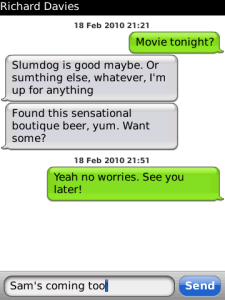 Like YouMail, this is a 3rd party application taking over some core phone functionality, so there’s a few simple steps to set the blackberry firewall to block sms messages so you don’t receive them both in crunchSMS and in the native blackberry email format.
Like YouMail, this is a 3rd party application taking over some core phone functionality, so there’s a few simple steps to set the blackberry firewall to block sms messages so you don’t receive them both in crunchSMS and in the native blackberry email format.